Automation is growing day by day, with minimal attention from the operator, machines are doing a great job such as performing actions automatically, analyzing, and acquiring data.
This is all because of the systems like SCADA and products like PLCs or HMIs, that are working together to increase productivity, improve safety, and gathering all the required data from the field. These systems are improving day by day.
Today, in this article, we are going to see how to interface PLC with SCADA or HMI?
Table of Contents
A Quick Introduction about PLC, SCADA, and HMI
What is a PLC?
A programmable Logic Controller (PLC) is an industrial computer used to control a specific process, machine system, or sometimes even an entire production line.
PLC is an industrial computer without a mouse, keyboard, and monitor. As it is an industrial computer, a logical program to control the process is prepared in the general computer.
Then this program is transferred to the PLC using cables. This program is stored in the PLC memory. The logical program is prepared using a programming language called Ladder logic, Statement List, or Functional block diagram.
A program is prepared in such a way that the peoples with electrical or instrumentation background can easily understand.
A Programmable Logic Controller consists of various inputs and outputs terminal. A PLC monitors the status of switches and sensors using input terminals and based on this status they will give the command to the output devices through the output terminals.
What is SCADA?
SCADA is the short abbreviation of Supervisory Control and Data Acquisition.
As the name suggests SCADA mainly does three operations:
- Supervise real-time data in the form of graphical presentation
- Control industrial processes locally or through Remote locations
- Acquire real-time data as well as logs data
SCADA system is an important factor of the industrial organization as they help to monitor process data as well as control the processes and easily detect any issue within the process thus reduce downtime.
Generally, SCADA is completely a software package that helps to monitor the entire area of the plant. The basic architecture of the SCADA begins with a Programmable Logic Controller(PLC) or Remote Terminal Units(RTUs).
As we know, PLC or RTUs are microprocessors that communicate with the field devices such as valves, pumps, sensors, HMIs, other end devices, etc. These devices route all this collected data from end devices to SCADA computers.
Then SCADA software processes distribute and display the data on the monitor to better understand the operator about the field condition.
What is HMI?
HMI (Human Machine Interface) is a device or software that is used to communicate with the machines or groups of machines in the plant or production area.
HMI is mainly used for,
- To monitor or visualize the process
- To control the process
- To visualize trends, alarms, etc.
HMI may come in the form of the built-in screen on machines, computers, tablets, etc. but after all these forms the purpose is the same as an interacting human with machines.
How to interface PLC with SCADA?
To interface a PLC with SCADA, we need to create a proper communication channel or bus. The monitoring PC, in which SCADA software is installed, must be linked with this communication channel via its communication port.
SCADA software has multiple communication protocols, such as
- MPI/DP
- Profibus
- Ethernet
- OPC, etc.
Now, we need to confirm the PLC protocols. Generally, PLC has protocols such as MPI/DP, Ethernet, Serial Port, etc.
This is the primary step to check the communication protocols which both the PLC and SCADA have.
Let’s take an example in which we are going to connect PLC with SCADA. Let’s create a new project in the TIA portal first.
First, we are going to add an HMI application.
For that go to Add new device >> HMI >> Simatic HMI application. You will find various WinCC versions in there, just take it as per your requirement. Here, we have selected the WinCC RT Advanced.
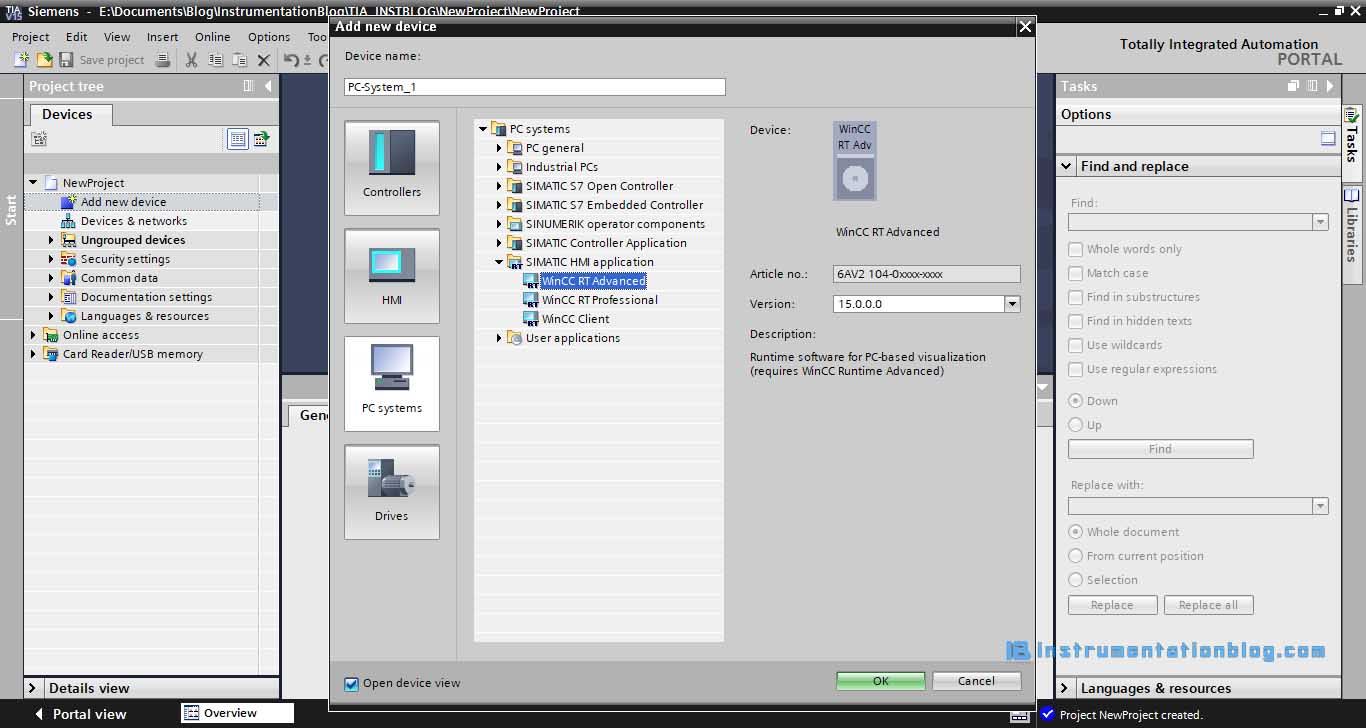
Now in the next step, we are providing a communication channel in SCADA.
For that, we are adding an ethernet. To add ethernet just drag and drop IE General in that.
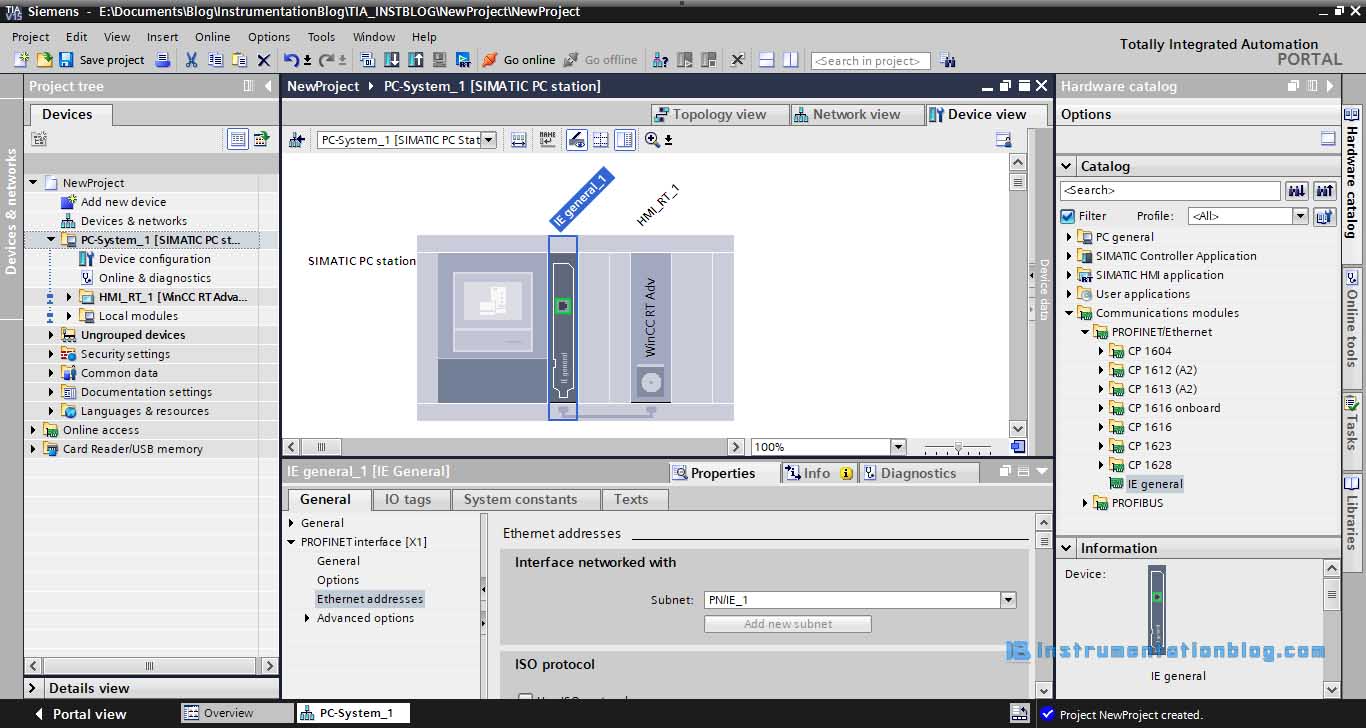
To interface WinCC RT Advanced with PLC, we have to add a PLC controller to our project.
Now go to Add new device >> Controllers and then add your PLC here. We are adding here an S7 1200 series CPU 1212 DC/DC/DC.
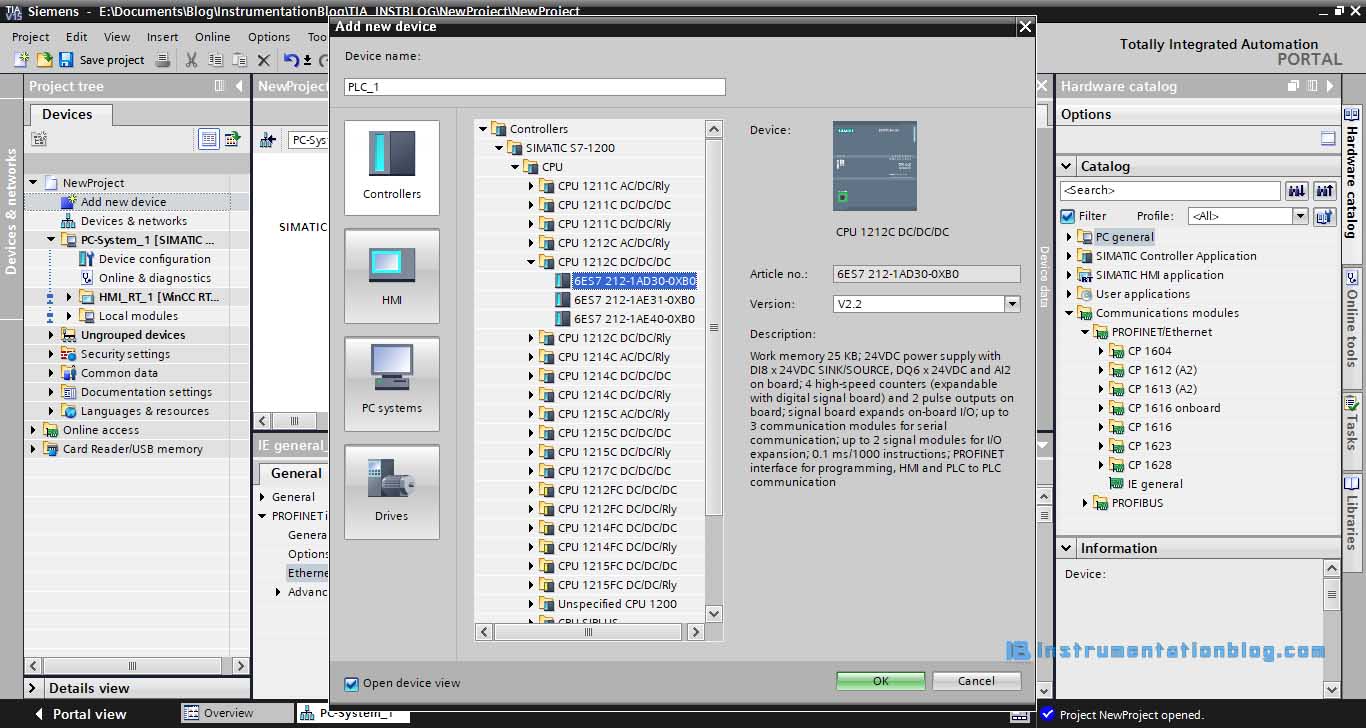
After adding a PLC controller, the next step is to configure its ethernet protocol, because we are going to connect PLC with SCADA through ethernet protocol. For that Go to PLC CPU Properties >> General >> Ethernet addresses.
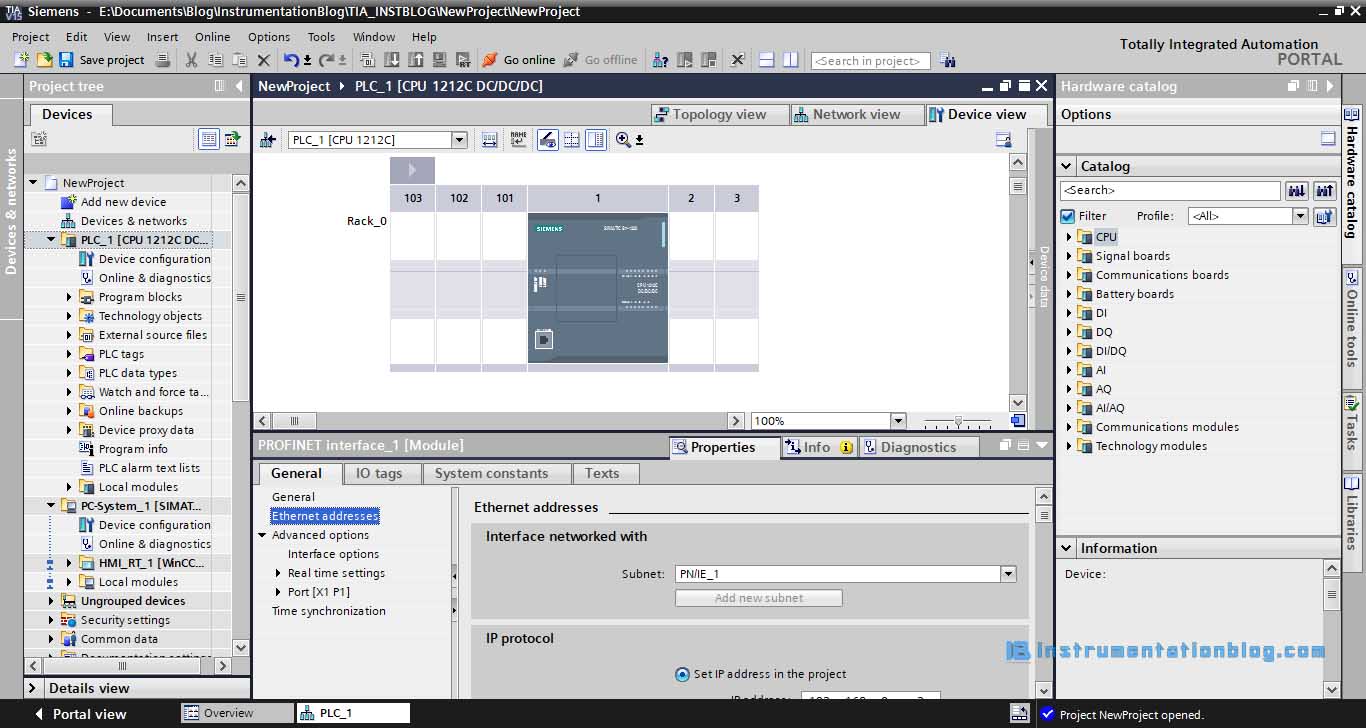
The subnet in the ethernet properties in both PLC and SCADA must be common to connect PLC with SCADA. In other words, we can say that the PLC and SCADA must be on the same ethernet network for proper communication.
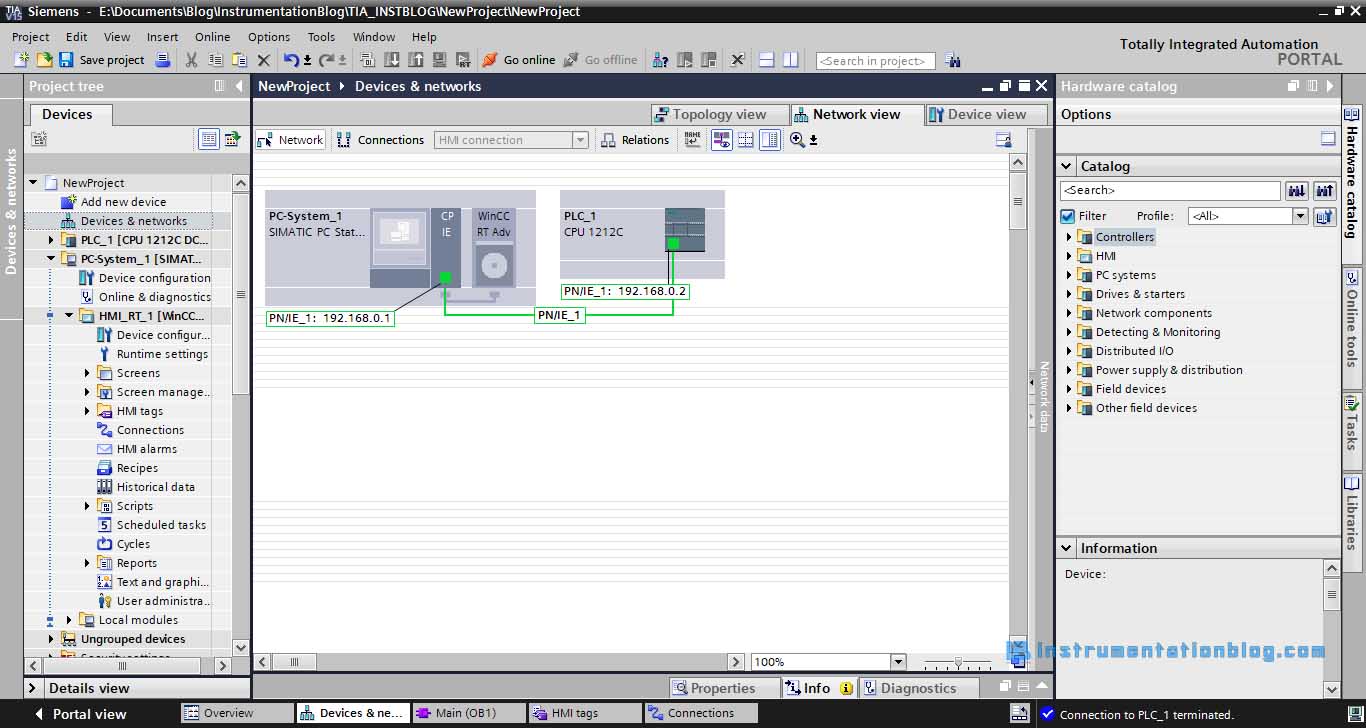
We are just adding a simple logic to start and stop the motor. Create a simple logic and then download it into PLC.
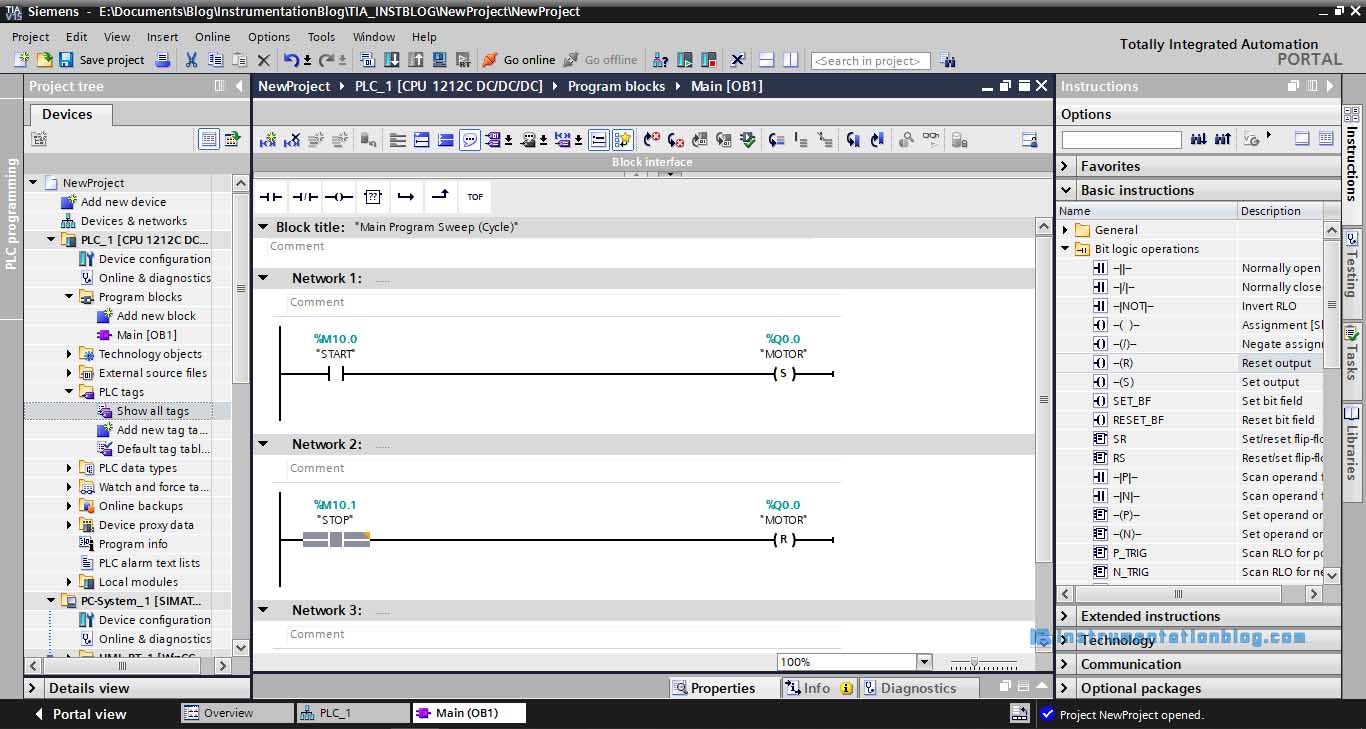
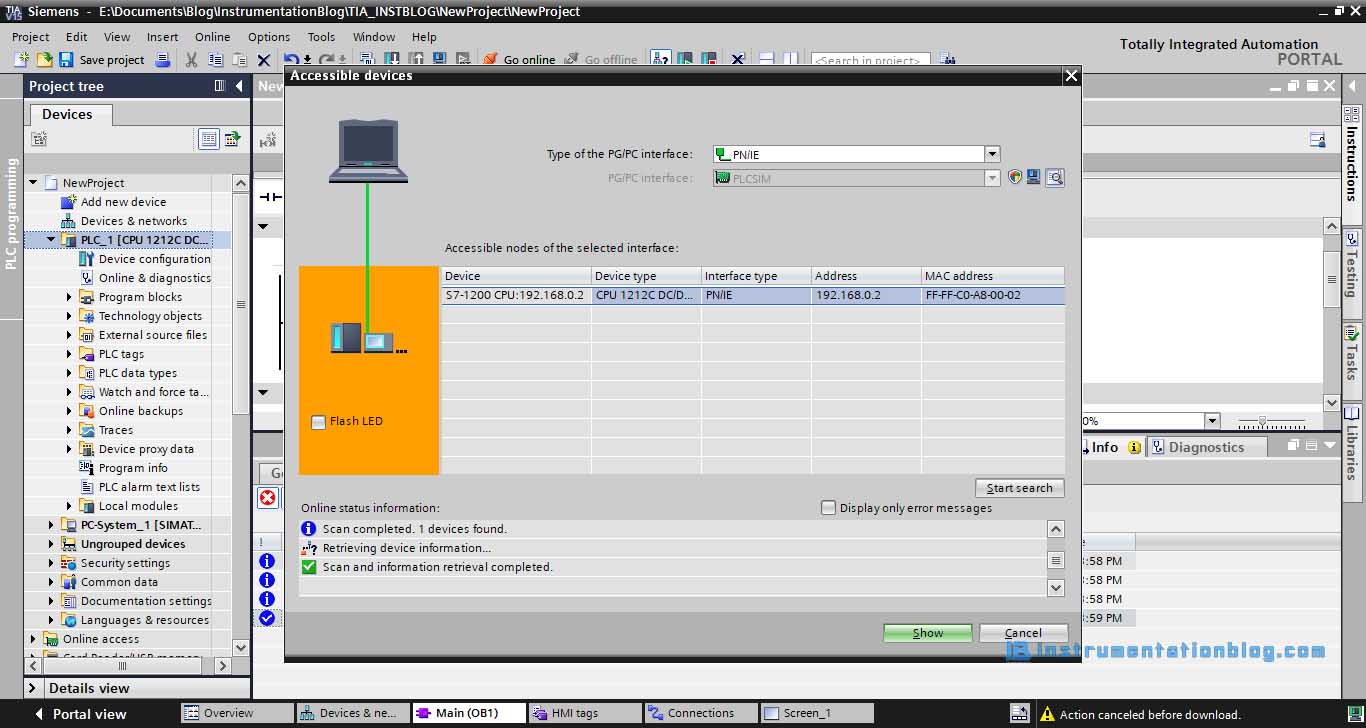
After downloading our logic in the PLC, we need to prepare and graphic to control and display the status of the motor. And also we need to create a connection between PLC and SCADA.
Just Go to the HMI Application >> Connection and configure it. Select communication driver as Simatic S7 1200 because our plc controller is of S7 1200 series.
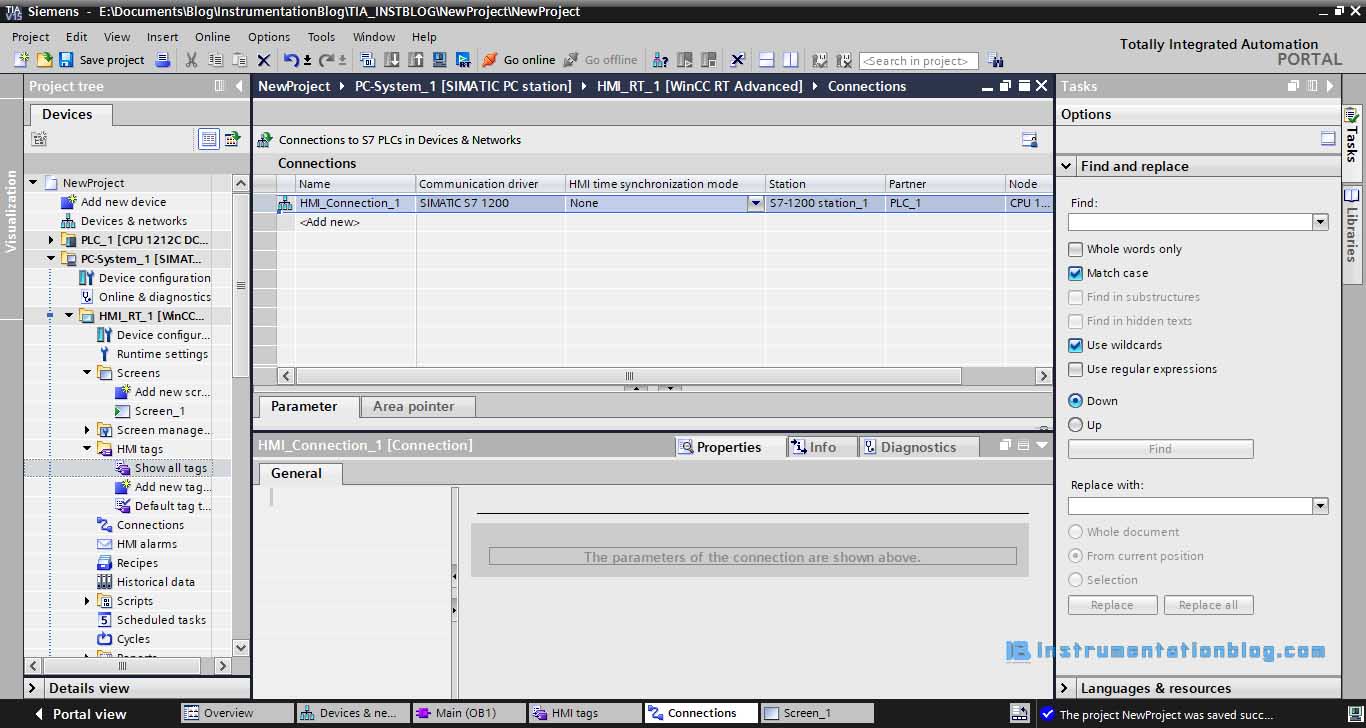
Now, we are all set to start and stop the motor from the SCADA, and also, we can check the online status in PLC as well.
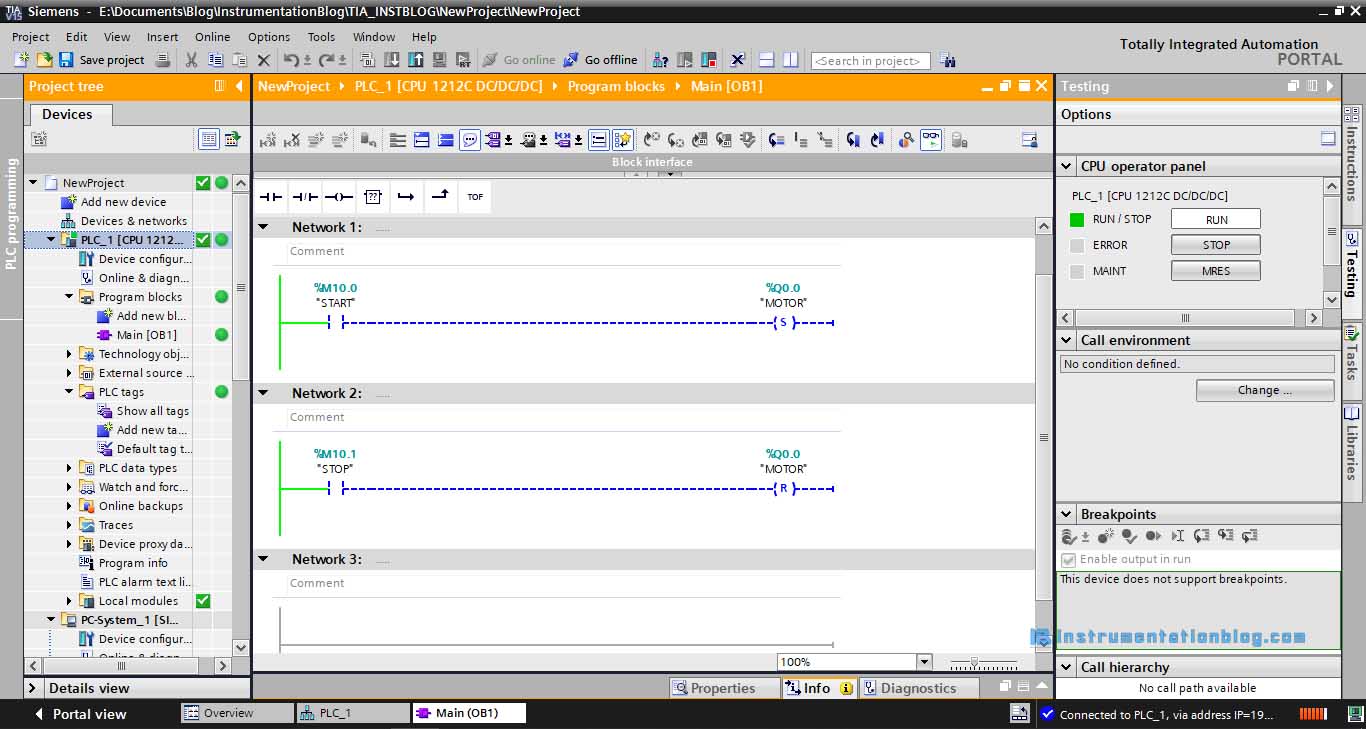
Here, in the below image, we can see that two buttons, start and stop, and the motor indication as well.
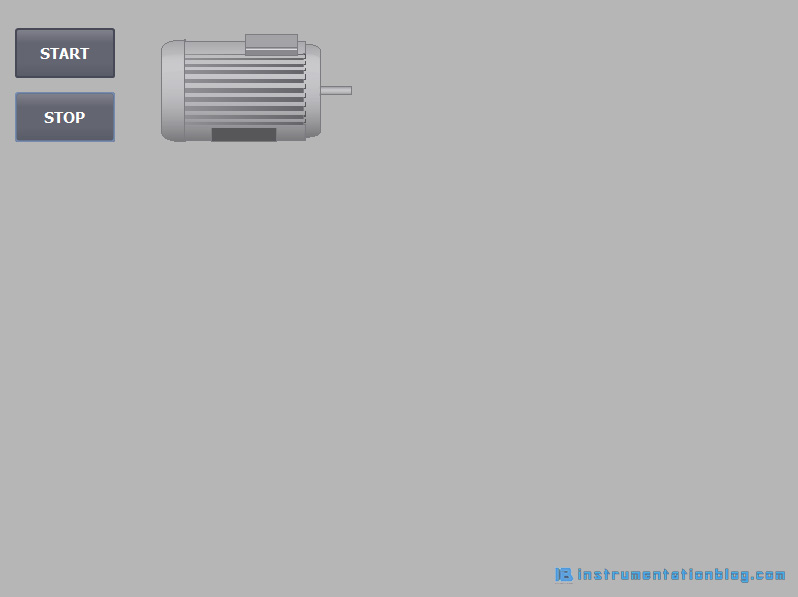
When the operator will press the start button, it will activate the output Q0.0 bit and will start the motor.
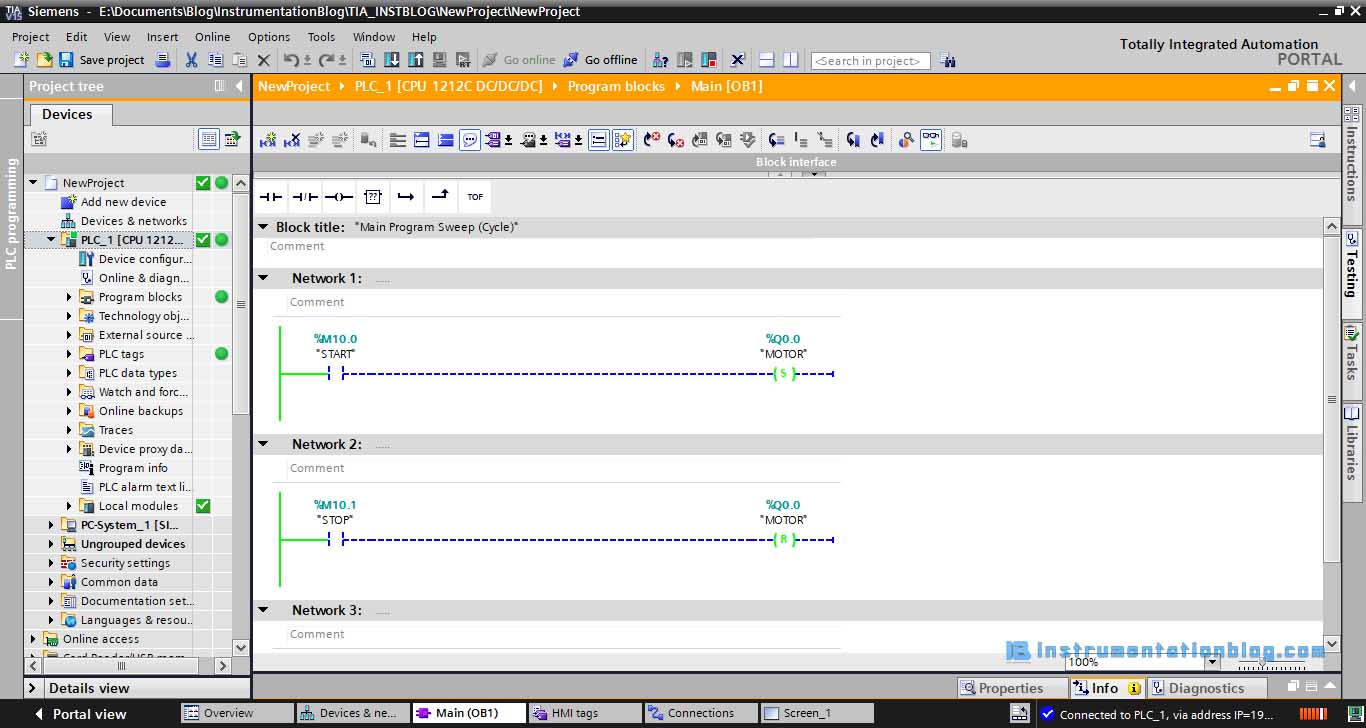
We can see that the motor’s image is showing in green color, which indicates that the motor is running now.

We can edit and modify graphics to the HMI application. Give it a proper input and output tag reference.
You will find, how to interface PLC with HMI in the next article.
I hope you like this article about how to interface PLC with SCADA. If you want me to give more information about this type of article then give your feedback in the comment section below.
You can read more articles about Electrical and you can also find books that boost your knowledge in the field of Instrumentation ⇒
Thanks for Reading!
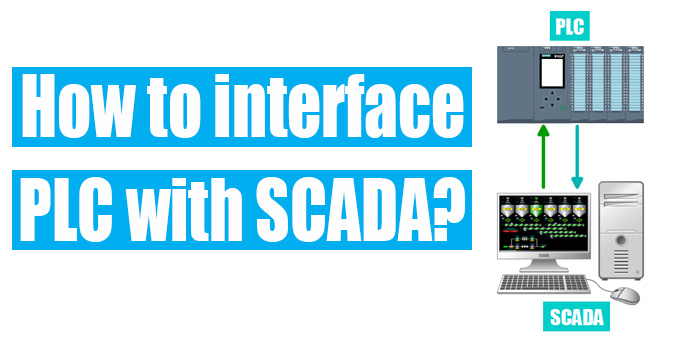
I am a beginner of plc systems and thanks for your supprt.
this is a great summary and application example that is easily understandable. thank you very much for this article.