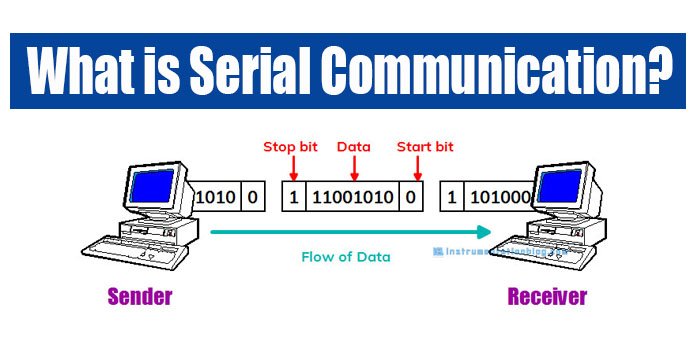Table of Contents
What is Serial Communication?
Serial communication is a communication method that used one or two transmission lines to send or receive data, one bit at a time. In general, communication is the method of interchange of information between individuals.
Every device that might be your personal computer or smartphone runs on a serial protocol. The protocol is a secure and reliable form of communication. This is the simplest form of communication between a sender and a receiver.
Several different standards such as RS232, RS422, RS485, etc. are well-known examples of serial communication.
Types of Transmission Modes
In serial communication, data is transferred in the form of binary pulses. The transmission modes are classified as a Simplex, Half Duplex, and Full Duplex.
Simplex Method
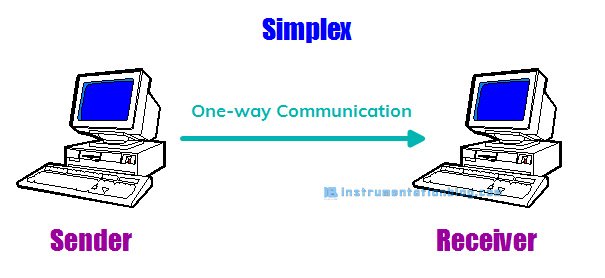
This method is a unidirectional or one-way communication method. Only one of two devices on a link can transmit the data, the other can only receive.
If a sender transmits, then the receiver can only receive the data. The typical examples of this type of communication method are Radio, Television, etc.
Half Duplex Method
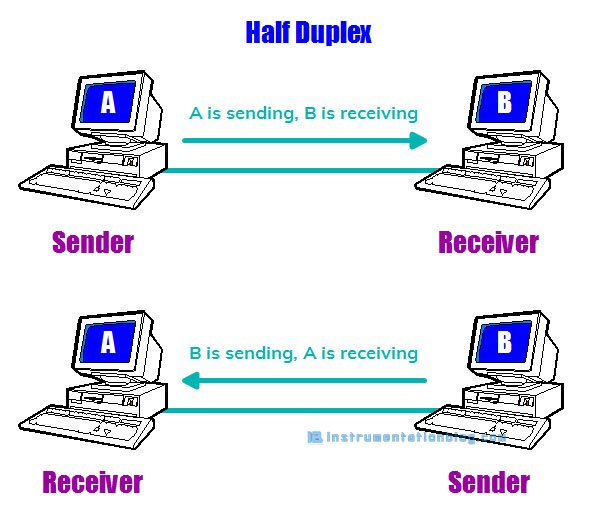
In the Half Duplex method, each of the sender and receiver can transmit the data but not at the same time. When one is sending the data then the other can only receive and vice versa.
This method is popular among those devices in which there is no need for communication in both directions at the same time.
Walkie-Talkie is the best example of the half-duplex method. Another good example of the internet, if a client(laptop) sends a request for a web page, the web server processes the application and sends back the information.
Full Duplex Method
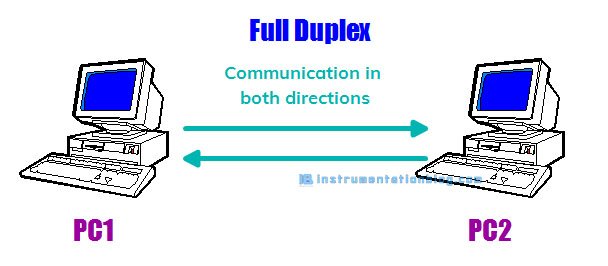
In the Full Duplex method, both the sender and receiver can transmit and receive the data simultaneously.
The Full Duplex method is used when communication in both directions is required all the time. The capacity. Smartphone communication is an example of a full-duplex method.
Types of Data Transmission
Data transmission can happen in two ways: Serial Communication and Parallel Communication.
Serial communication is a technique in which data is sent bit by bit using two wires, while parallel communication moves 8, 16, or 32 bits of data at a time.
Difference between Serial and Parallel communication
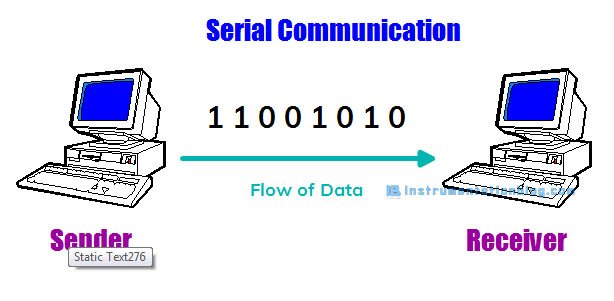
In serial communication, one bit flows at one clock pulse. So there are fewer input-output lines. Hence, it occupies less space and more resistance to cross-talk. The cost of the entire system becomes low and generally preferred for long-distance communication.
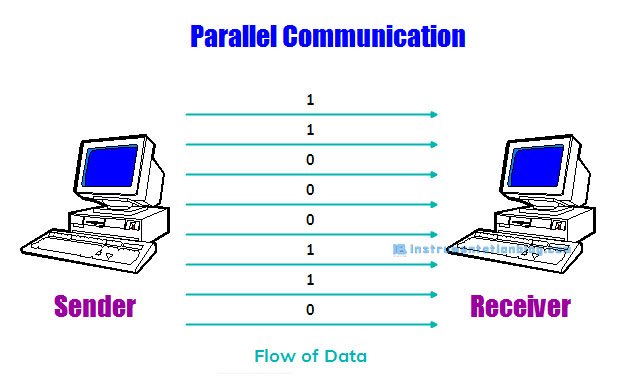
In parallel communication, many bits(8,16 or 32 bit) flows together simultaneously at a time. So, each bit of data requires separate physical input-output lines. The advantage of parallel communication is faster but its drawback is it uses more input-output lines.
| Serial Communication | Parallel Communication |
| Sends data bit by bit at a one clock pulse | Transfers a chunk of data at a time |
| Requires one wire to transmit the data | Requires ‘n’ number of lines for transmitting ‘n’ bits |
| Communication speed is low | Communication speed is fast |
| Installation cost is cheaper | Installation cost is high |
| Preferred for long-distance communication | Used for a short distance communication |
Clock Synchronization
In order to work efficiently with serial devices, the clock is the primary source. The clock signal for each serial device is different and it is categorized as synchronous transmission and asynchronous transmission.
Synchronous Transmission

In Synchronous Transmission, data is sent in form of blocks or frames. This transmission is the full-duplex type. Between the sender and receiver, synchronization is compulsory.
In Synchronous transmission, There is no gap present between data. It is more efficient and more reliable than asynchronous transmission to transfer a large amount of data.
Asynchronous Transmission
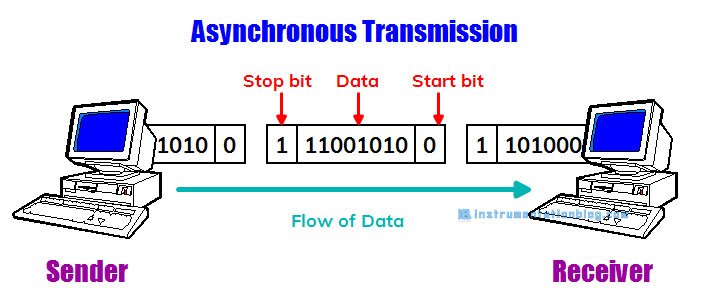
In Asynchronous Transmission, data is sent in form of byte or character. This transmission is the half-duplex type transmission.
In this transmission start bits and stop bits are added with data. It does not require synchronization.
Parameters for Serial Communication
#1 What is the Baud rate?
Baud rate is the rate at which information is transferred from a sender to a receiver. Its unit is bits per second. Some of the standard baud rates are 1200, 2400, 4800, 9600, 57600. The user has to set the baud rate on both sides sender as well as a receiver.
#2 Framing
Framing is a group of data bits that the user wants to send from a sender to a receiver. Mostly 8 bits are preferred from the device.
#3 Synchronization
There are 1 start bit and 1 or 2 stop bit in the framing from the transmitter ends. Start bit indicated the start of the data transfer and Stop bit indicates the end of the data transfer to the receiver. This process is also known as asynchronous data transfer.
#4 Error Control
This is a function to find errors in the data and is selected from “even parity check (EVEN)”, “odd parity check (ODD)”, or “no parity check (NONE)”.
Summary
Serial communication is a vital part of the field of electronics, computers, etc. You have to set baud rate, framing, parity in both sender and receiver. If you have any further questions then please feel free to ask it in the comment section below.
You can read more articles about Instrumentations and find books that boost your knowledge in the field of instrumentation ⇒
Thanks for reading!